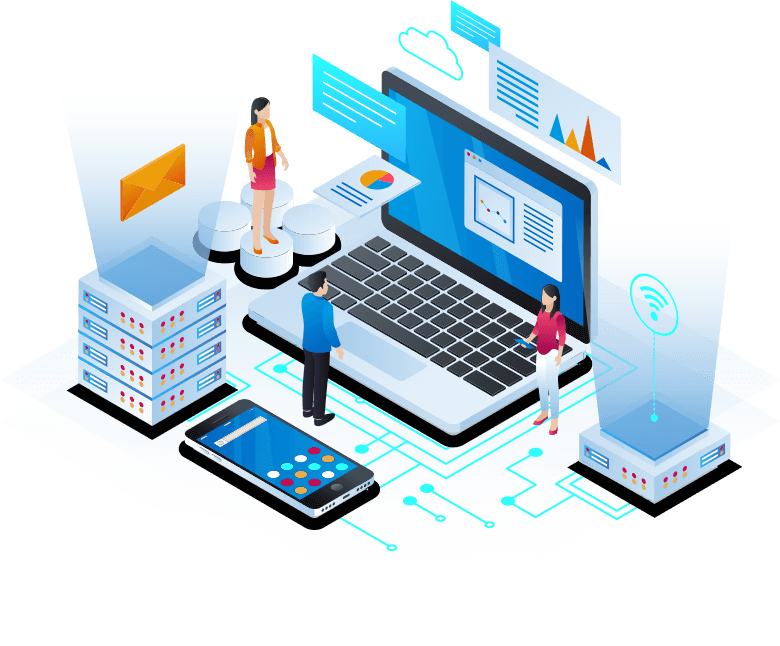Documentation has moved!!!
This documentation has been deprecated! While we will no longer update this documentation set, it will remain available for a short time while users transition to the new documentation site.
To see SmartBackup’s current documentation, go to and bookmark https://docs.acuworkflow.com